| App | Google Duo App |
| version | 170.0.460579206.duo.android_20220626.16_p5 for Android |
| App uploaded by: | Huzaifa Shmo |
| Requirements: | Android 6.0+ |
| size | 34.2 MB |
What are the main features of Google Duo?
- Quick call: Create groups of up to 32 and start an audio or video chat with anyone you like. After creating the group, you can share the link instantly to invite others to join the call.
- High-quality audio and video: Google Duo is capable of providing high-quality, lag-free audio and video. The sound and image quality can be automatically adjusted depending on the connection.
- Handy call preview You can see the other person’s video live before you answer by using the Knock Knock function. Other users can also see you before they respond.
- You can add an extra touch of magic to your experience by using all available effects. It is a popular feature of Snapchat that adds more fun to conversations.
- Make someone’s day brighter: Send voice or video messages to let people know that you are thinking of them.
- Instantly Share: Capture special moments live by snapping a photo during a video call. It can be shared automatically with all participants in the call.
- Join any person: All you need is a phone number and an email address to call anyone worldwide.
- Cross-platform Google Duo can be used on any device. This includes mobile devices such as Android and iOS, as well as a web browser or desktop app.
- Privacy and security: Both individual and group calls are encrypted to ensure that only you and your participants have access to the information.
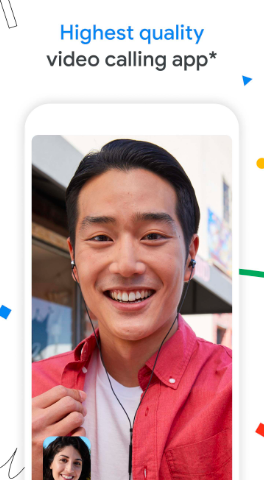
How do you install Google Duo on your computer?
After clicking on the download button at top of the page, sign in with Google to access your account. You will see an icon at the right-side address bar. To install Google Duo for Windows, click on the icon.
After verifying your phone number, you will be able to create an account. This will allow your Google Duo contacts to find you easily. Next, choose a contact to join the call. Choose between audio or video calls. Create a group and then send it to others. Click Start a Call, enter your contact’s mobile number or email, and click Video call. It’s that simple!
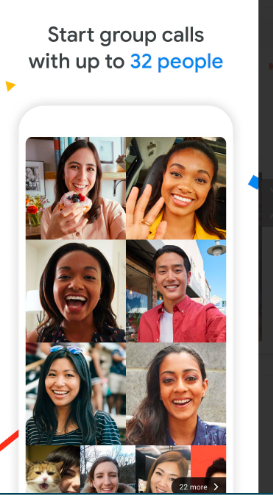
Is it available for free?
The Google Duo app is completely free to install and use.
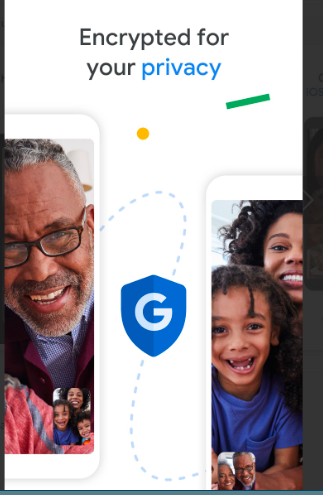
What’s the difference between Google Duo & Google Meet?
Contrary to Google Meet, Google Duo uses end-to-end encryption. It is tied to your phone number. It does not have all the collaboration tools required for professional or educational purposes like screen sharing and recording. Google Duo can be considered more of a personal service that allows you to make simple calls to friends and family, or to communicate with others (up to 3.2)
