| App | QuickShortcutMaker |
| version | 2.4.0 |
| App uploaded by: | محمد الدراجي |
| Requirements: | Android 1.6+ |
| size | 2.0MB |
DOWNLOAD NOW
What is Quick Shortcut Maker APK and how do you use it?
Quick Shortcut Maker creates shortcuts for the apps on your Android home screen. Once we have installed all of our favorite apps, the android device becomes a mess. Sometimes it can be difficult to quickly find the app you need. The Quick Shortcut Maker makes it easier to search for apps. It makes it easy to find apps by creating shortcuts from the list of all of the activities that you have installed on your Android phone.
QuickShortCutMaker’s greatest feature is the ability to personalize your shortcuts. You can choose the icon and the name of the shortcut that you want. It’s easy to recognize the shortcuts. Although it may seem like a simple program at first, it is much more than just a shortcut maker. It’s possible to hide the apps so your family or friends don’t notice them. Let’s suppose you have installed Tinder and don’t want anyone to know. Simply add a boring icon. Another useful feature of Quick Short Cut Maker is its ability to create shortcuts for inaccessible system items. To make it easy to find the icons for mobile data and flashlights, you can easily create them and place them on your phone’s desktop.
How to Use Quick Shortcut Maker APK
QuickShortcutMaker is easy to use. For more information about QuickShortcutMaker, please refer to the following instructions
Step 1 After you have installed the app, tap on it and it will open. The first screen will display a list of all applications that have been installed on your Android phone. The Activities section can be found at the top. You can easily break down these activities into separate processes. After selecting the activity, tap on its icon.
Step 2 You’ll be able to enter the editing section. You can modify the icon or font of the activity or app you’ve chosen. Another feature is ” Try“. This feature will allow you to learn more about the link that you’ve chosen. This feature is very useful, as it takes some trial and error to launch the service that you have found. It can be customized if you know the space required and the permissions needed. To learn more, visit the App Info section of Android Settings.
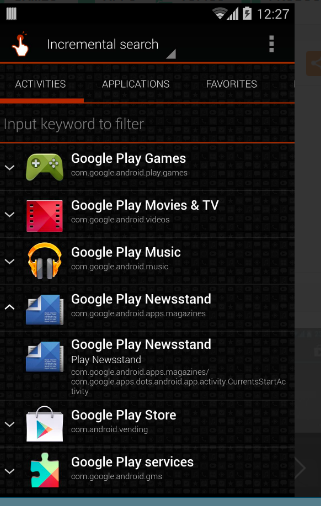
Step 3: You’ll now see the icon for the activity or application you choose. By default, it will appear on your Android home screen. You can move it around or completely remove it. The icon can be treated as any other app.
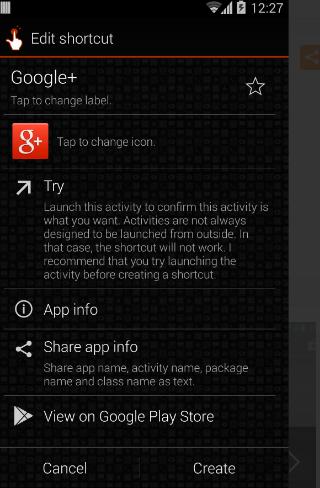
The Quick Shortcut Maker APK can be used to customize the UI. You need to be careful because it can access the Android Operating System’s hidden settings and create icons. It’s a reliable personalization or customization app. We see that the developer is doing a great job. The updates are being updated consistently. The latest update to Quick Shortcut Maker asks for additional permission for network access. It uses the internet to send error reports.
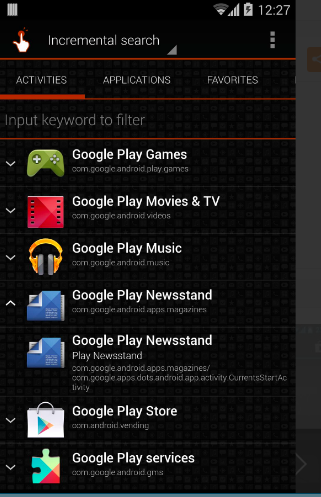
The QuickShortcutMaker app can be considered safe. This application is used by thousands around the world. It works with almost all Android versions. It works flawlessly on any phone, no matter what its price. It works as long as you have Android 1.6 or higher. We hope you found our guide helpful in learning more about QuickShortcutMaker.
