| App | Technocare Tricks Apk |
| version | v1.0 |
| DOWNLOADS | 142,308 |
| DEVELOPER | GsmUnlockSpot |
| size | 28.47 MB |
In this post, we’re going to share an extremely useful app that is available for Android smartphones to get around FRP Lock. The application is known as “Technocare Apk or Technocare Tricks Apk” for Android
Despite this, the application works with only a few Android phones. So, if you’re seeking an application that could allow you to bypass or unlock the FRP Lock on the Android phone. Then you’re at the right spot.
The most recent app version of the app is in this article, which means you can download this file to install on your phone. There is however one specific step that needs to be adhered to, and if you don’t follow it, you won’t be able to use the application. The necessary and difficult steps are listed in the following.
The first thing you need to do is verify the details of the Android gadget are compatible FRP Bypass app. Before you download it. Previously, a lot of users had registered and complained about the app not being compatible with it their Android devices.
Additionally, we’ve also provided a complete list of the smartphones compatible with the application. In addition, I have given more details about the application. In order to help you know the meaning behind FRP Lock and how you can get rid of it.
Before dismantling the Android OS, we would like to state that this app isn’t our sole possession. It is offered to you as a third-party application. We will therefore not be held accountable for any issues that you have to deal with when installing or using the application.
What is it? Technocare Apk FRP?
Technocare Apk is a mobile application that allows users to bypass the security lock on several Android phones. It is, however, generally designed to work with Samsung phones. However, there is no guarantee that the apk files will work on other phones, too.
Usually, people attempt FRP bypassing when they forget their Google account login information. Also, they are unable to gain an access code to the device to unblock FRP. This lets them create a new Google account, without having to unlock their phone.
If you want to restore or factory reset the security on the security of your Samsung Android device. This Samsung device will ask to enter your Google email username and password. If you select this option, you’ll be able to access the device.
The problem is that occasionally Android devices cannot take in your Google Account login information due to different reasons. To overcome this, you can make use of this technological trick apk for creating or creating a new Google Account or Gmail Account for access on your phone.

Principal Features of the App
The Technocare Apk FRP app is loaded with various options and features. You can even access several protocols in the application. In this article, we will concentrate on FRP Bypass. FRP Bypass. Through reading about these key characteristics, the user will be able to better understand the capabilities of the application.
- The app can be downloaded via this link in just one click and for no cost.
- A small number of Android devices such as Samsung smartphones can be compatible.
- Do not worry about your device not performing as well because the device is light.
- In addition, it has many bypass alternatives.
- There is no requirement to sign up.
- Advertisements from third parties are not accepted as a form of support.
- To give the new rights, it uses mobile networks.
What is FRP? Bypass?
In actual truth, FRP is the abbreviation for Factory Reset Protection. This protects your device from unwanted accessibility by unknown persons.
This security feature is extremely useful to keep unknown individuals as well as hackers out of your phone. But, there are times when this reset feature for factory data can cause problems for owners of Samsung phones and similar devices.
In order to rid yourself of this security or protection. Most people attempt to get around it by a variety of methods. Today, however, there are many programs that can bypass it on the market that can take away that security or security for you.
In reality, there aren’t too many apps that could be considered universal or work with the majority of kinds of Android. There are however apps that are exclusive to specific models of Android.
FRP bypassing can be difficult on Samsung devices as Samsung devices are extremely sophisticated with regard to the security and protection of information. So, you’ll need an application similar to Technocare Apk File. This is very sophisticated and efficient in completing this job.
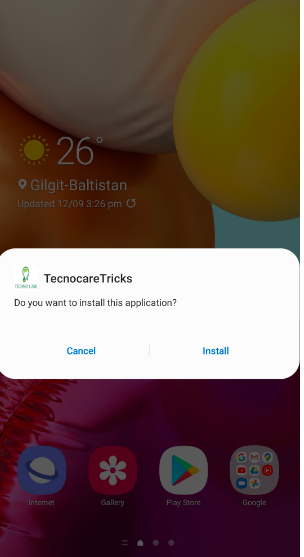
Technocare Tricks Apk
Those who aren’t aware of Technocare Tricks, or the Technocare Tricks app, should read this article. There are many thinking that it’s a separate app.
According to me, it’s a different name used to describe Technocare App. Technocare App. Therefore, both terms are interchangeable, and there’s not a single distinction between the two. The Android application runs a bit faster than other applications.
However, the use of these Apk files was deemed to be illegal. We don’t recommend that our users use these apps for these services. If you’ve tried every trick and still aren’t able to restore your device, we suggest using the technocrat app tricks.
In such a situation the only option left is Technocare App. Most of the time, people are worried about Google detection. In reality, when you install the app, it alters its name with the application so that Google is unable to identify it.
A list of Compatible Devices
There are a handful of Android phones that can be used for this Android application however for those who aren’t familiar, you can find an overview below. These are Samsung tablets and smartphones that it operates on only. We’re not certain if it can be used on another device.
Let’s take a look at the brands below.
- Samsung J70F/J7 NXT
- J400F
- J250F
- G615F, J7 MAX and G615F
- J7
Samsung manufactures these devices only. So, make sure you go through the list thoroughly to confirm if it’s compatible with your gadget.

How to Download TEchnocare APC legal
It’s true there is a possibility that Android users can locate the Apk Files on the internet. However, the reality is that mobile users shouldn’t rely on those forums due to the risk of infection. In such a case users should go to our site for help since it’s completely virus-free.
Original and authentic Apk Files are only offered by us. To ensure that the user has fun with the correct product you install the application on various Android devices. Once we’re satisfied it is functioning, we make it available to download on our website.
Hit on”download” within the post to download the most recent version of the Technocare App. After the download is completed, follow the steps below to install and utilize the app.
- It is the first thing to find the downloaded application in your mobile storage. Go to internal storage > downloads.
- Click the Install Technocrat app to start the installation process.
- Go to Settings > App section and turn off Google Account Manager Plus Google Play Services after the installation is completed.
- Also, they need to remove their caches of perspective.
- Your newly created Google Account Details will now be accepted by your phone once you restart it.
- Here’s where it comes to an end.
You might be interested in the following programs Vnrom Bypass Apk and Remote Gsmedge Apk.

Conclusion
If you think this app could be beneficial to you, then click here. You can download the technocrat app document from here and download the app on your smartphone. It’s free and is difficult to install on your smartphone, along with several other similar apps you can download on our site.
But, I would recommend downloading the most recent version Technocare App for Android. Download the application through click on the “download button” in the following. We have uploaded the latest version, which was launched in 2022.
Frequently Answered Questions
What is it? Technocare Apk download?
Technocare is one of the most effective FRP Bypass Tools that grants access to the developer settings. It also assists in creating custom ROMs that allow for Google Accounts.
How to Utilize Technocare Application?
Utilization can be very difficult. We recommend that users use the Technocare Tips app for efficient use. Additionally, we have offered a thorough video on the use of Technocare Tricks Apk.
Is it safe to install the app?
We Apk Tool that we present here is owned and operated by a third-party company. We do not hold the copyrights directly of the application. Install and use the app entirely at your risk.
Does the Tool Require Logins?
In the application, you must not provide any login details. It may ask for specific authorizations.
How to Access the Apk?
It is the Apk file is already available in this download area. Simply click the link to download the most current version of the app free of charge.
Is the Tool Reliable to Use?
In our article, that we do not have exclusive copyrights to the tool. However, many users believe that it is effective to break FRP Locks.
